Appearance
Vote Weight management
The total additional Vote Weight accumulated by your supporters is situated in the left top corner. You can use the search bar to look for specific volunteers — use their email for that.

Action - Profile
By clicking View full profile icon you can view a volunteer’s profile.
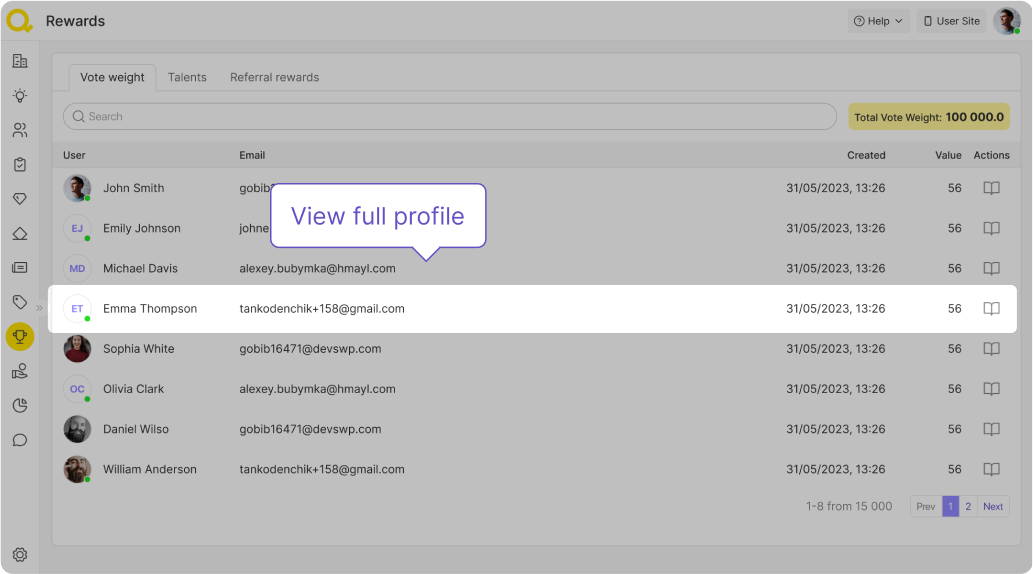
Action - Change Voting Weight
You can manually change the number of Vote Weight points that a volunteer receives for a specific quest. One of the reasons for that might be, for example, if a volunteer did some extra work as a part of completing a quest.


Action - Voting Weight History
By clicking this icon, you can view the history of all additional Vote Weight points you gave your volunteers for out-of-app activities.

