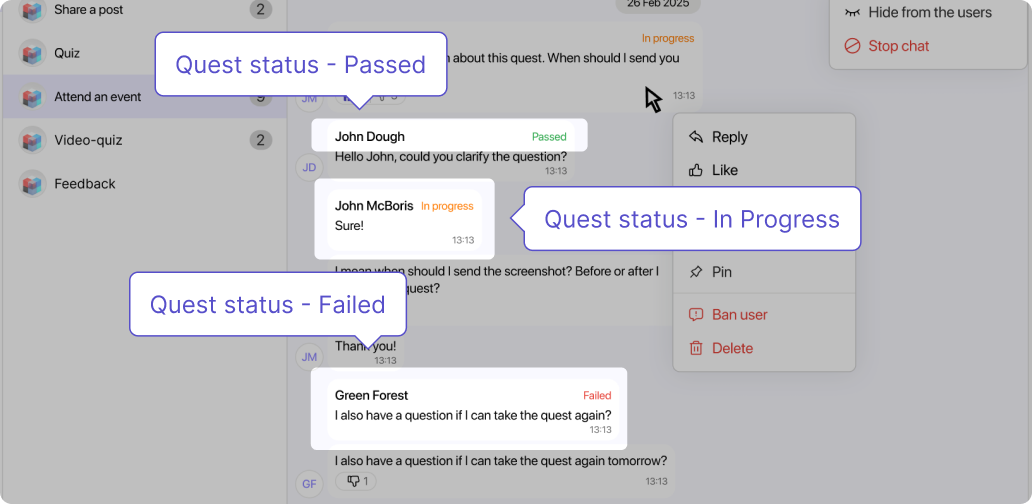Appearance
Discussions
This is a space for your community to ask you questions, offer their opinions, and chat with each other. In “General”, you can find a general for the whole organization and the chats of each branch. These are the spaces for your supporters and admins to talk to each other. You can stop and relaunch any chat by clicking the three dots in the top-right corner. By clicking on a particular item, you can view all comments left under it.
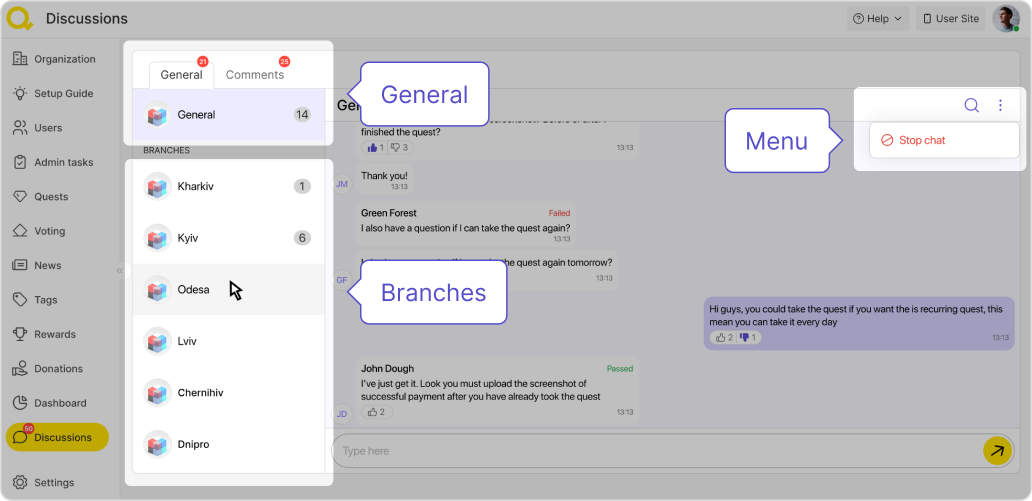
In “Comments”, you can view discussions connected to every quest, voting, and news you have posted. By clicking on the three dots in the top-right corner, you can either stop/relaunch this discussion or hide it from users.
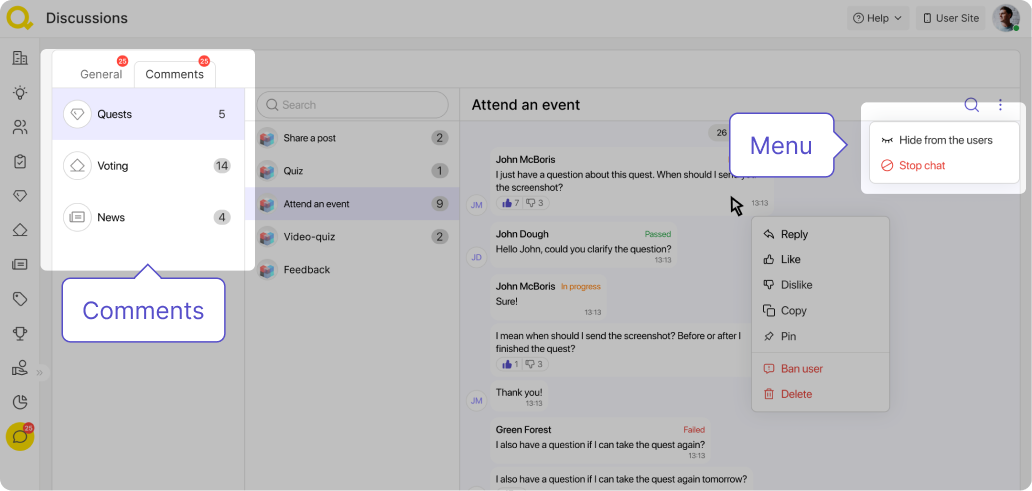
Actions with messages
As an admin, you have the authority to delete any messages or block users if they violate the discussion terms. To do this, right-click on the message and choose “Delete” or “Block user” from the list. In this case, they will be banned from this discussion. If other users have reported a specific message, you can review it. To do this, right-click on the reported message to choose an action (dismiss, ban user, or delete). You can also like or dislike messages.
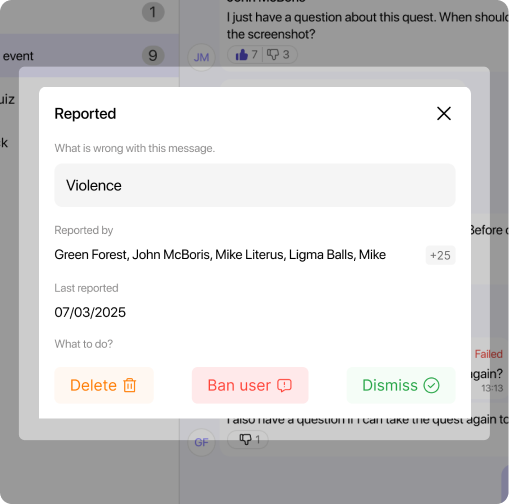
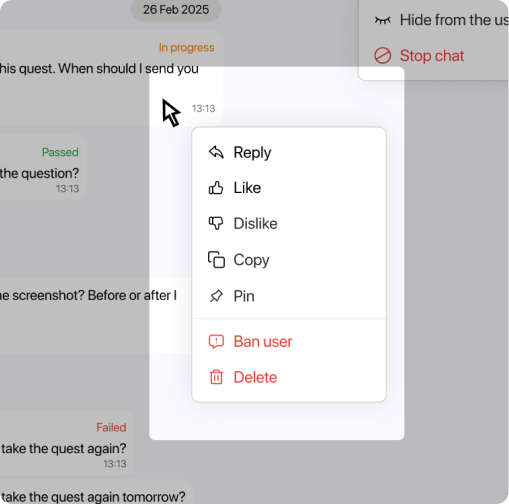
Together with the name of the user who has left a message in the quest chat, you can also view their status connected to this quest — completed, in progress, didn’t take or failed.