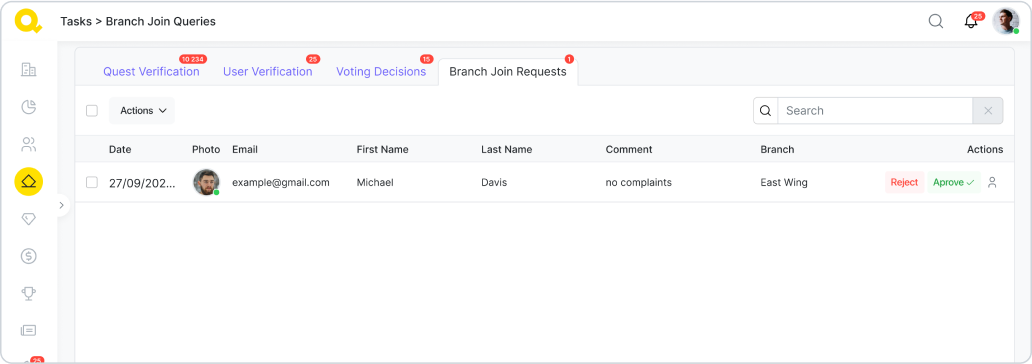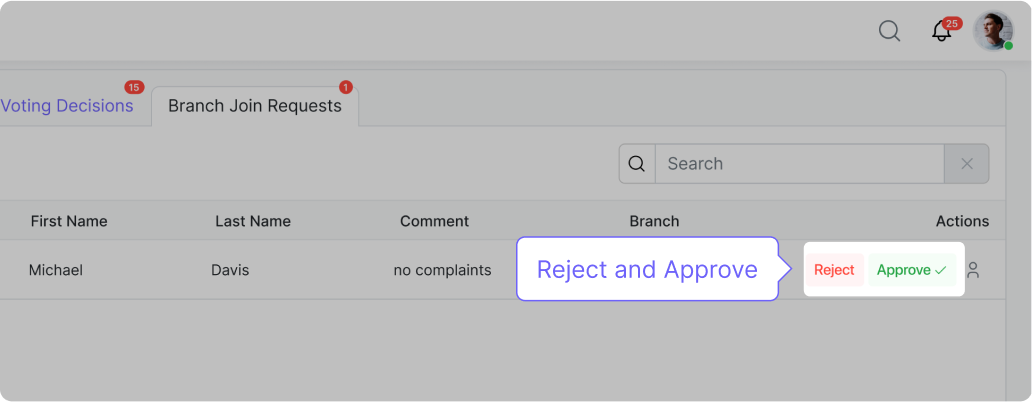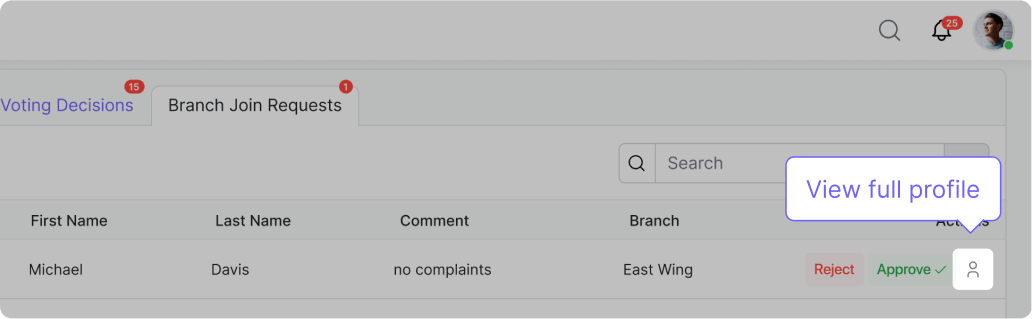Appearance
Tasks
This page gathers all of the actions that admins of your organization need to do in the app.
Quest verification
After a volunteer has completed a quest that needs to be verified manually, the information about it pops up in this menu.
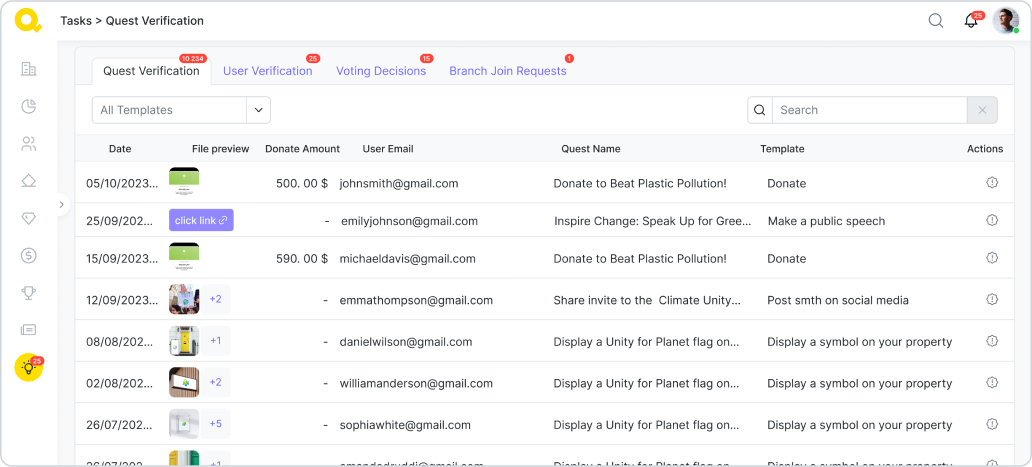
By clicking the Verify icon, you can view the contents of the verification request and proceed with your decision.
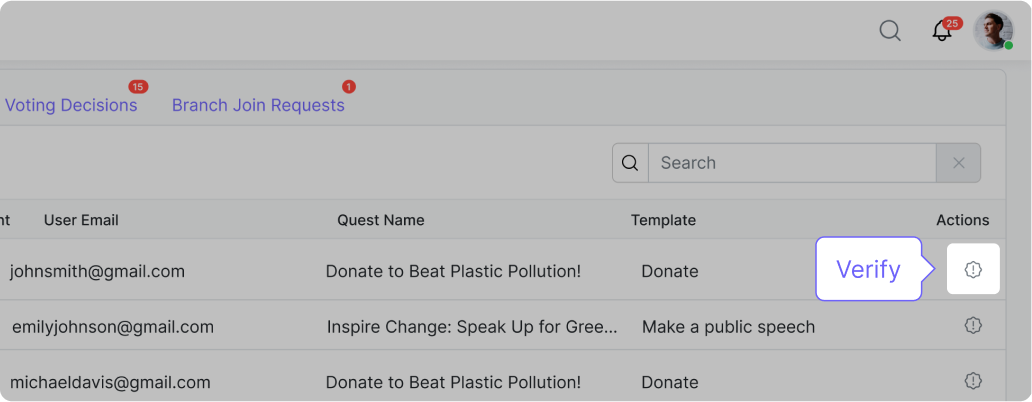
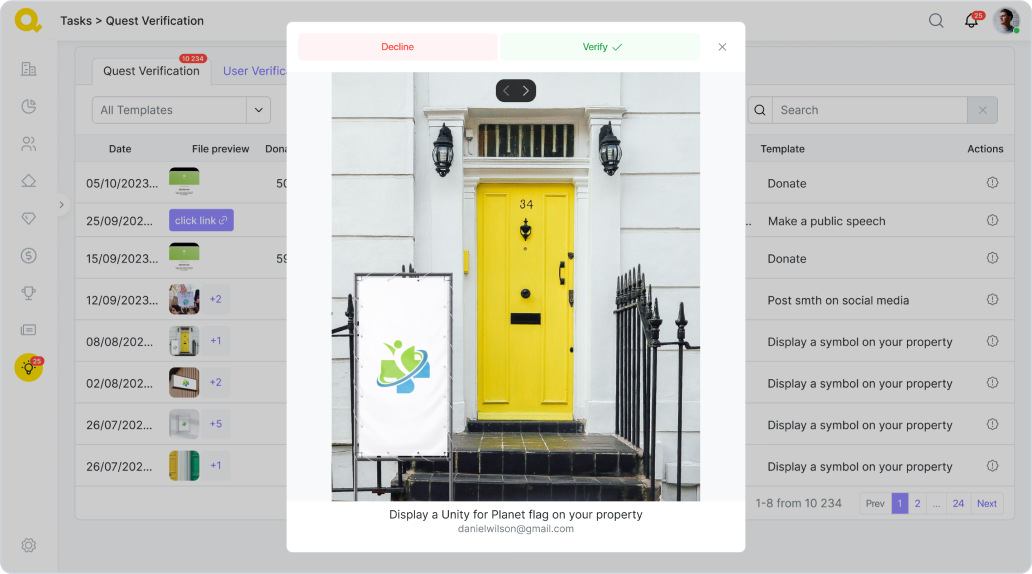
User Verification
After an unverified user sends their data to the app, you see a user verification request. After you manually verify the volunteer’s identity, their data is deleted from our server.
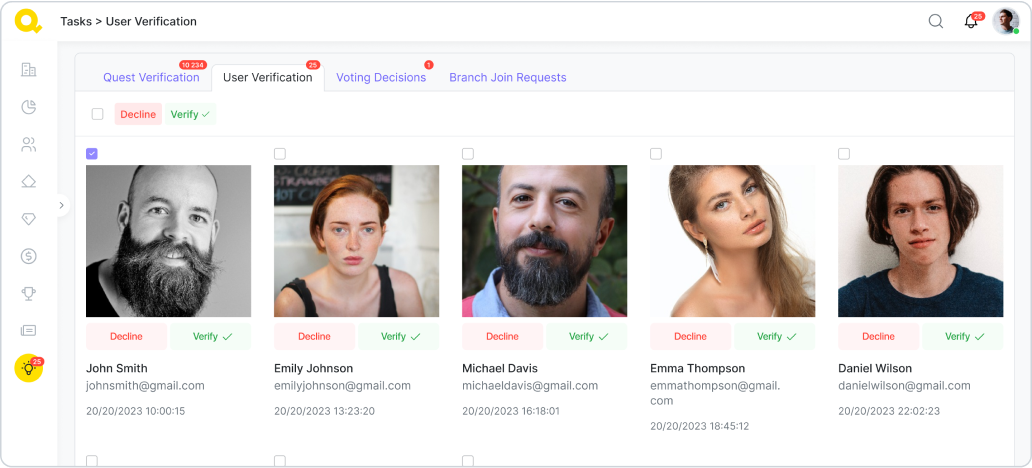
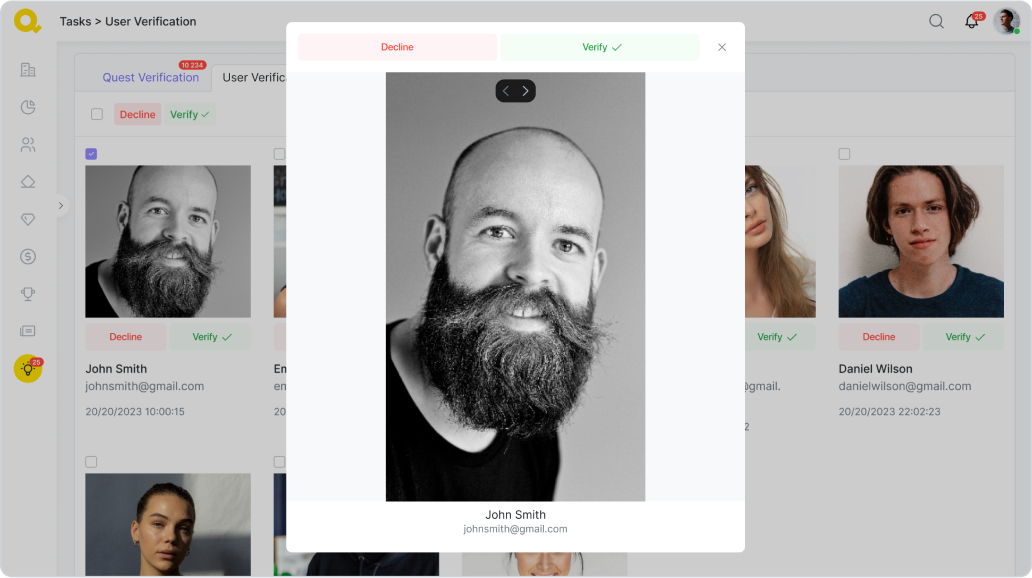
Voting decisions
After the voting is finished, a request for a voting decision will pop up in this menu. The results of the vote will automatically be visible to your supporters, but you need to fill in the “Decision” part manually. If a vote took place, a decision for it must be published for at least all of its participants to see.
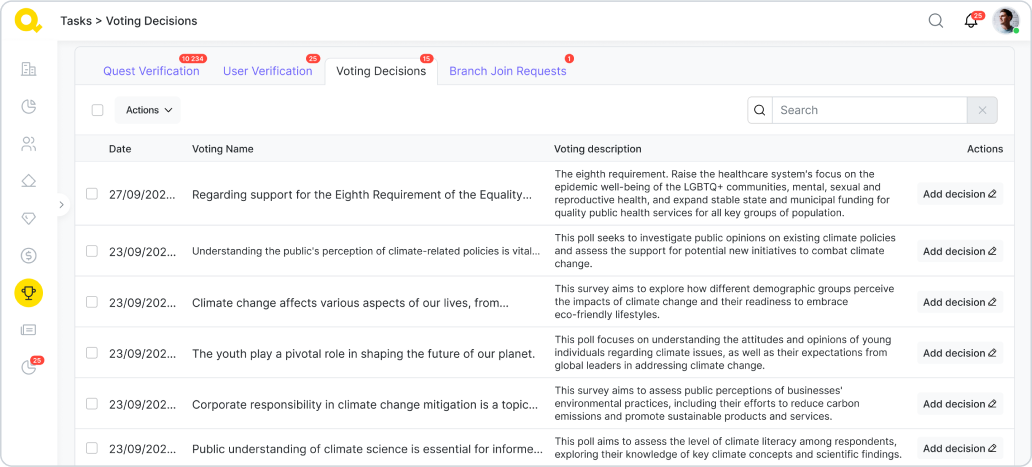
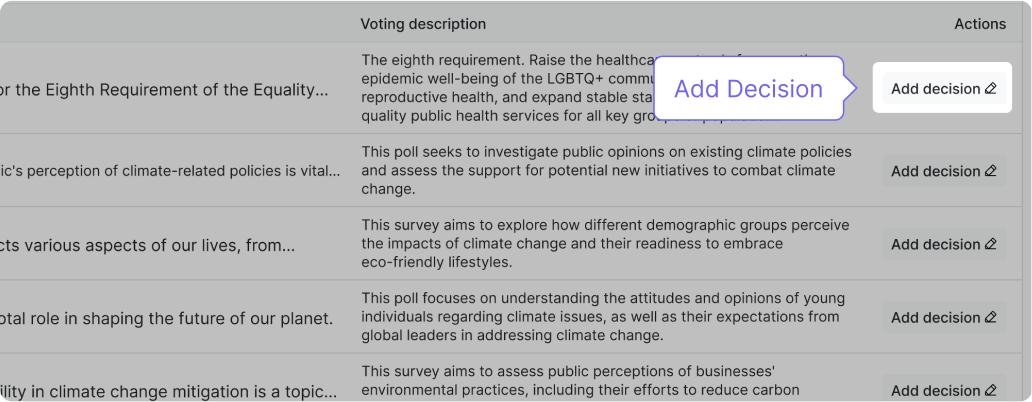
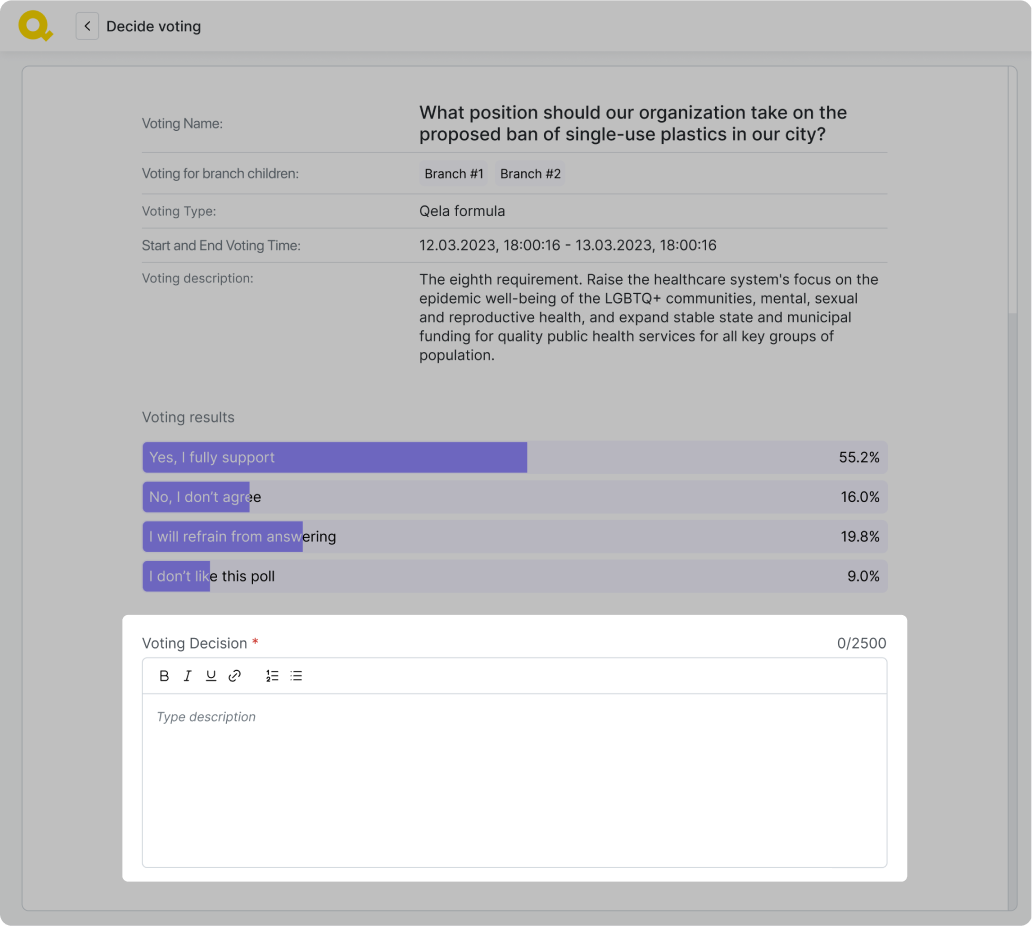
Branch Join Requests
If one of the volunteers decides to create a local branch of your organization in their city, the request for that will pop up in this menu. Here you can approve or reject this requests. Also you can view the volunteer’s profile by clicking on the View full profile.