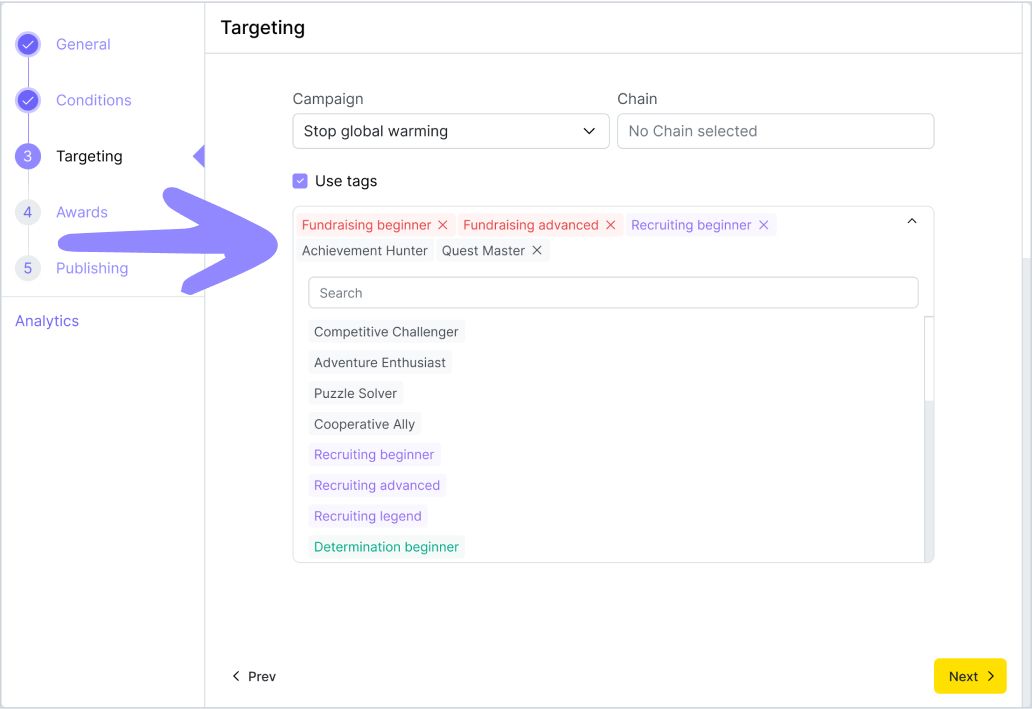Appearance
Tags
Tags are one of the main tools for content targeting on our platform. With their help, you can target quests, votes, and news, to individual users and groups depending on their interests, talents, and vote weight.
Tags are divided into two types: “custom” and “automatically added”
Custom tags
Custom tags can be created manually by the administrator. To do this, click the "Add New" button and enter the name of the tag and its description (optional). Also, using the "edit" button, the administrator can change existing tags.
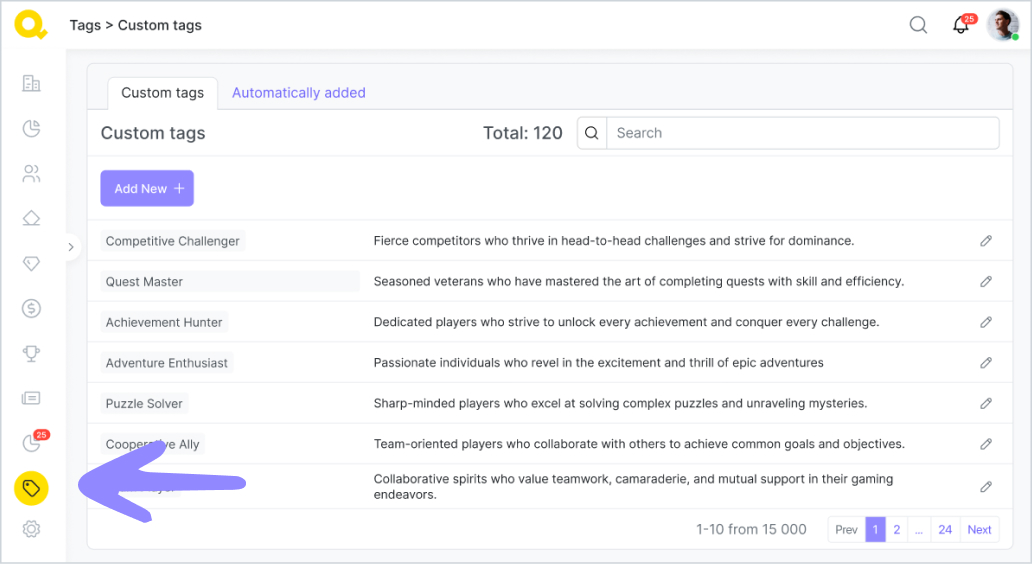
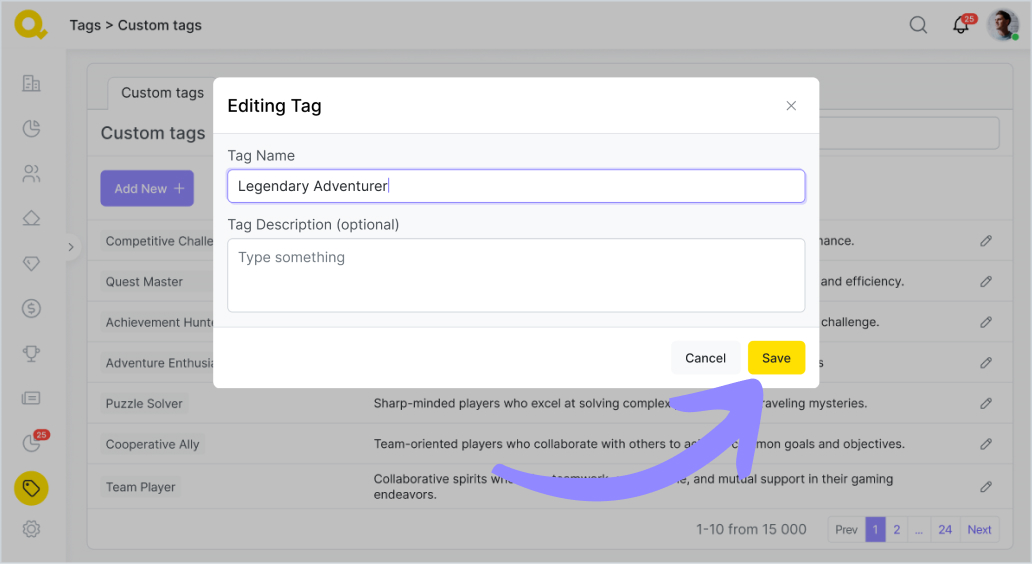
After creating the tag, the administrator can assign it to users in their profile pages.
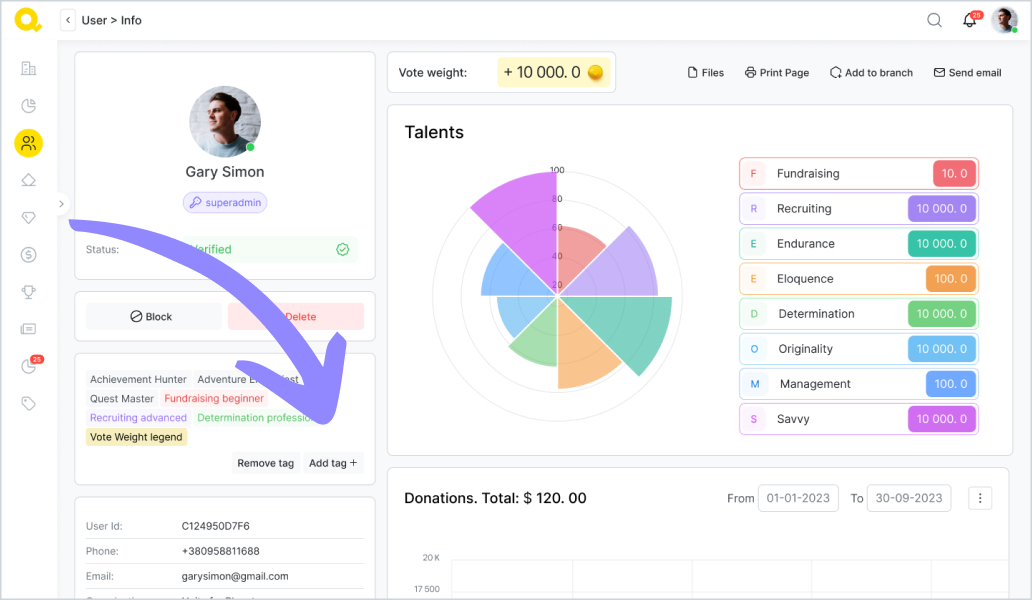
Automatically added
Automatically added tags are assigned to users automatically when they reach specific talent and vote weight levels. They are divided into 4 types: — Beginner - This tag is automatically given to users with less than 250 Talent Points or Voice Weight points — Advanced - this tag is automatically issued to users whose talent points are between 250 and 500 points, or between 250 and 1000 for voice weight — Professional - this tag is automatically issued to users whose talent points are between 500 and 750 points, or between 1000 and 2000 for voice weight — Legend - this tag is issued automatically to users whose number of talent points is between 750 and 1000 points or who have more than 2000 voice weight points These tags automatically appear on all users' profile pages.
How it works
How it works Once a user has been assigned a tag, you can target votings, campaigns, quest chains, or quests to them. When creating new content, in the "Targeting" step, the administrator checks the "Apply tags" box and selects the desired ones. After that, only those users whose profile has at least one of the selected tags will see that content.